After getting your passport photo from makepassportphoto.com you might need to print the photo yourself or at at drug store. If you are printing the photo yourself you can print them easily without even a borderless printer.
When output-dimension critical photos like passport or visa photos, it is very important that your print-out size remains as expected. Now in windows 7,8,10 you can easily do this within seconds without much of an hassle. You don’t need any third party tools, and this method will help you to print border-less 6×4 photos even if you don’t have a border-less printer.
To do this:
- You need
- 1. Windows 7 or windows 10
- 2. A printer
- 3. A4/Letter size photo paper
Steps:
- 1. Goto to My Computer and locate the photo you want to print
- 2. Right click the photo and select print, you should see print dialog box
3. Select the three important parameters
4. Final Step: Click print
Congratulations!! Thats it. Your hard copy should remain the same size as 6×4 when printed.
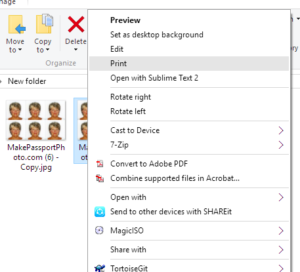


This article presents clear idea in favor of the new people of blogging,
that actually how to do running a blog.
I used to be recommended this website by my cousin. I’m no longer certain whether this submit is written by way of him as no one else recognize such detailed about
my trouble. You’re amazing! Thank you!
Hi everybody, here every person is sharing such familiarity, thus it’s nice to
read this website, and I used to go to see this website everyday.
I am really thankful to the holder of this website who has shared this impressive
article at at this place.