Whenever you think of travelling to the U.S, there are many things you have to consider before your travel like visa approval, applying for a passport, etc.
But to approve all these documents a passport photo plays a vital role in issuing these documents.
In the U.S, they provide strict guidelines for a person’s passport photo to recognize the facial features of a person.
To prove how serious they are on their guidelines, they even have designed a photo tool on their website to crop a person photos according to the U.S guidelines.
Even then, the tool has its pros and cons when it comes to public usage.
In this article, we are about to discuss on;
Why is the U.S fig cropper not working?
Why the U.S fig cropper is not accurate when cropping?
And, suggest an alternate photo tool that is more accurate than that of the fig cropper.
So, let’s dive right in.
Table of Contents
Why is the U.S fig cropper not working?
Using the U.S fig cropper works flawlessly in the past. Nowadays, fig cropper has trouble opening in smart devices like the iPhones, iPad and many android devices.
Because the tool is designed on flash, it has even trouble opening the tool in mac and several popular browsers on the windows. (like the chrome, firefox, etc.)
Even on their website, they have mentioned opening this tool on edge or in internet explorer. These are the reasons why the U.S figure cropper is not working on most of the smart devices out there.
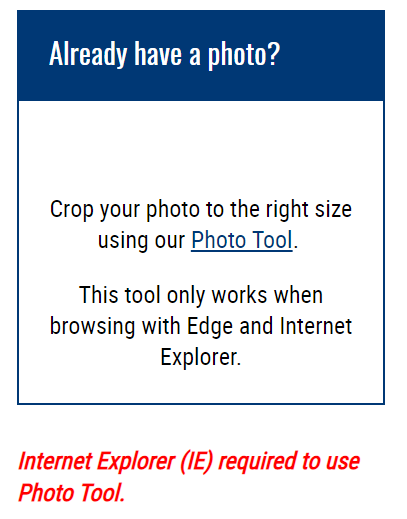
While these issues can be cleared manually by changing the settings, there are other reasons we have evidence to show you that the fig cropper is inaccurate; which is discussed below in this article.
Reasons why the U.S fig cropper is not accurate
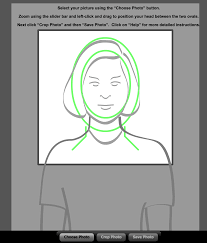
Even though we can use the fig cropper by changing the browser or with some setting changes in your current browser, that doesn’t mean that the tool is accurate.
Here are some of the reasons to prove that the U.S fig cropper is inaccurate.
The eye position is one of the main requirements in the U.S passport photos. But, the fig cropper doesn’t consider the eyes height in the photos which are uploaded.
The tool doesn’t have an option to fix the background according to the government requirements and thus require you to take photos on a uniform plain background.
There is no option to rotate the photos and this requires you to look straight when taking passport photos. Even if the head is slightly tilted, you can’t edit those with this tool.
A fig cropper is just a third-party tool designed by the U.S government. Which means your passport photos can still be rejected even if you edit those photos correctly using this tool.
You can only crop the photos using this tool and can’t do anything apart from cropping those photos according to the requirements.
These are some of the main reasons why the U.S fig cropper is inaccurate.
An alternate tool to the U.S fig cropper
So far we have told you on how the U.S fig cropper is not the perfect tool to create your passport photo and now, you may ask yourself; which is the best passport photo tool out there to create perfect sized passport photos?
For this, we have created a tool where you can make stunning passport photos with accurate size measurements for over 150+ countries worldwide.
You can either create photos manually or if you are not confident with your accuracy get the job done with the help of the new AI feature which automatically detects your face on the photo and makes passport photos with 100% accuracy.
Use AI to make passport photos for you
It’s 2020, As technology develops we have found a new way to create the perfect passport photos for you. That is, making the passport photos with the help of an AI.
Yes, you’ve heard that right, After several years in this business, we have able to build a new AI feature that can able to detect your face, crop, change the background according to your country requirements.
The AI feature in our site works flawlessly and can able to change the background and even the eyes height according to your country’s requirement.
Here is a simple guide on how to get perfect photos with the help of our AI.
Visit makepassportphoto.com and select the country & document type then select the AI feature option.
Now, upload the photo you have taken and wait for a few seconds until the AI does its job.
A free preview of your uploaded image will pop up, with corrected Background and facial biometrics.
You can cross-check the results by downloading the sample photo.
If you are happy with the results, you can download the photos after making the payment. (The cost for these services are very low when compared with others in the market)
Found this content useful
We hope that this content clarifies you on Why the U.S fig cropper is not supported in every device and helped you to get accurate passport photos using our tool.
Now, It’s time to hear from you: Does this articles gives you a brief explanation on why the fig cropper is inaccurate?
Do you think that the new AI feature is more helpful in creating better passport photos?
Go ahead and leave a quick comment below right now.
